Account and data deletion for the Brompton Bike Hire app
Brompton is committed to protecting and respecting your privacy and complying with
applicable laws for the protection of personal data. You can read our full privacy policy here.
How do I delete my account and data?
If you have created an account to hire one of our bikes, you can request that the account and your data be deleted. You can do this from within the app following these steps:
Click the cog in the top right to select the Settings menu:
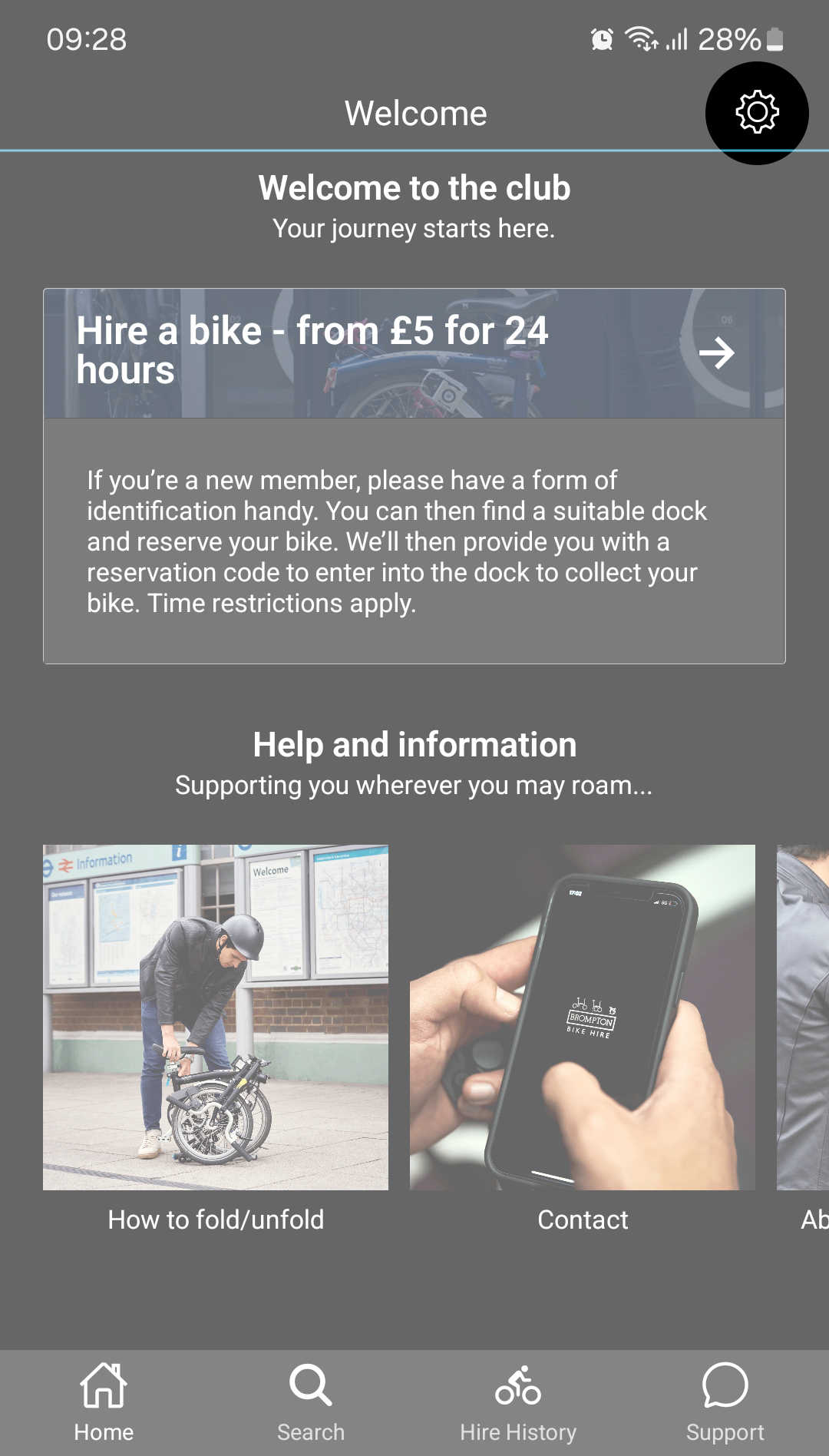
At the bottom of the page, tap ‘Delete your account’:

Confirm that you do want to delete your account:
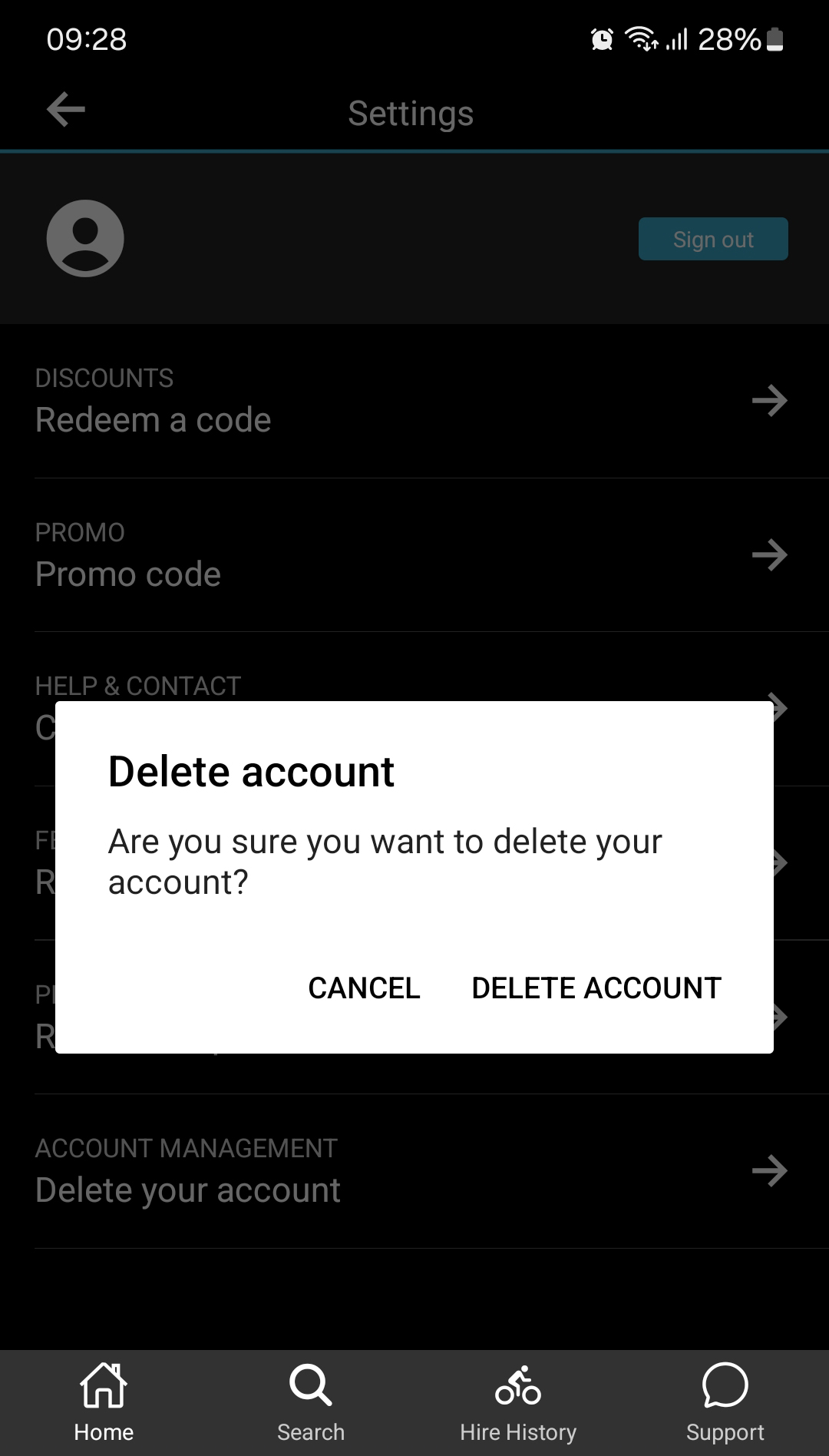
One of our customer services team will then confirm that you haven’t got a hire currently, and will delete your personal details.
You can always create a new account later if you would like to.
What is deleted?
Your personal information on your account will be removed – your name, phone number, email address and postal address.
What is kept?
We do need to keep details relating to your reservation and payment.
How long will it take?
We aim to delete your information within 5 working days of you making the request.
Download the App now
Riding a Brompton has never been easier. Hire today for just £5 for 24 hours.
